Demystifying L&D Buzzwords, part 1
- Irina Ketkin

- Aug 1, 2025
- 9 min read
Updated: Nov 10, 2025
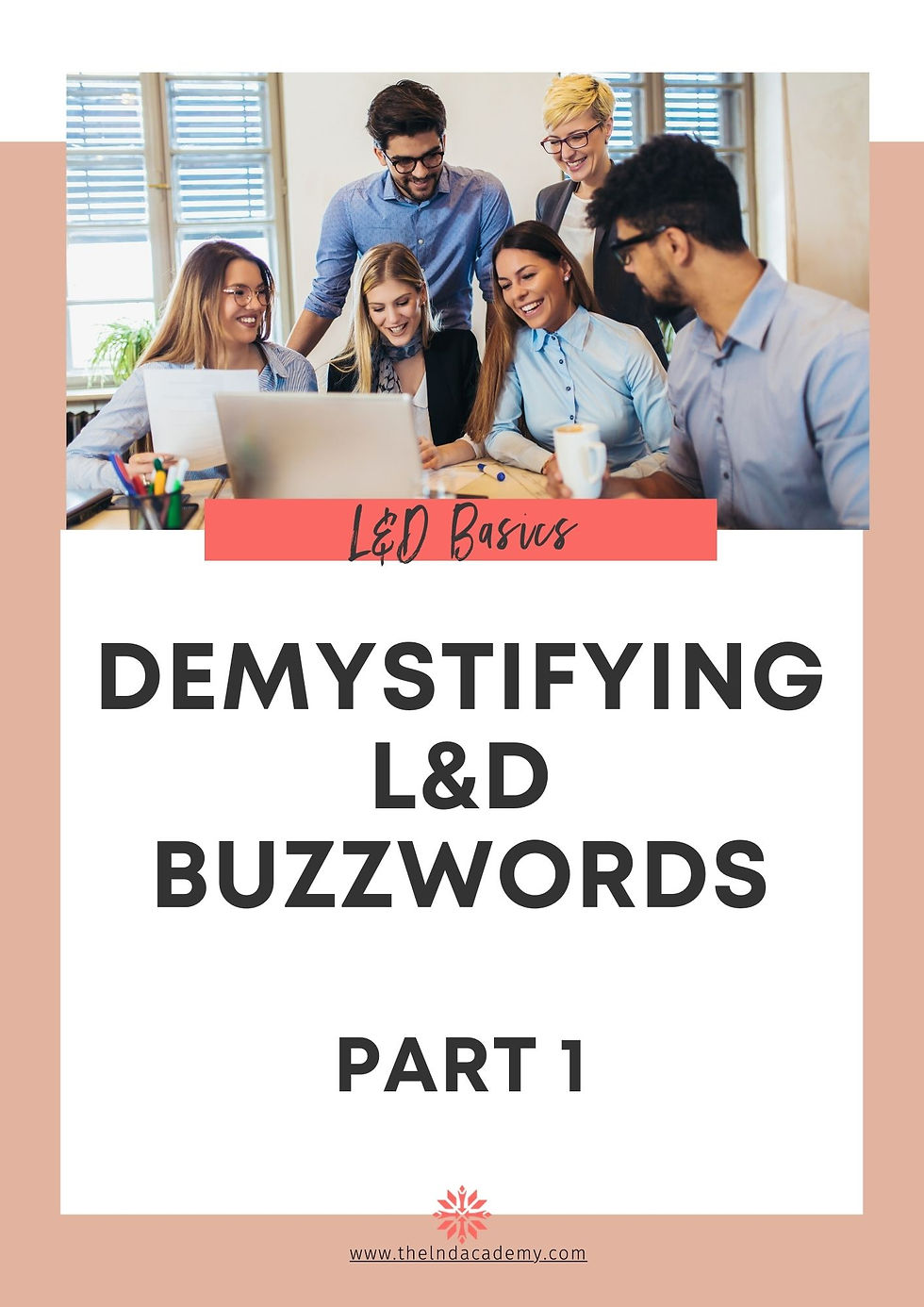
Looking through any Learning and Development job ad, you may find some words that make no sense. Is everyone just supposed to know what they mean? Spoiler alert – not everyone does!
In this series of articles, we’ll demystify some of the more popular buzzwords in L&D. Let’s get started with part 1, where we’ll look at:
ADDIE
What is it?
ADDIE is one of the cornerstones in L&D, a classical instructional design framework that helps L&D professionals create effective learning experiences. The name is an acronym for the 5 stages you’d go through:
Analyze, Design, Develop, Implement, and Evaluate.
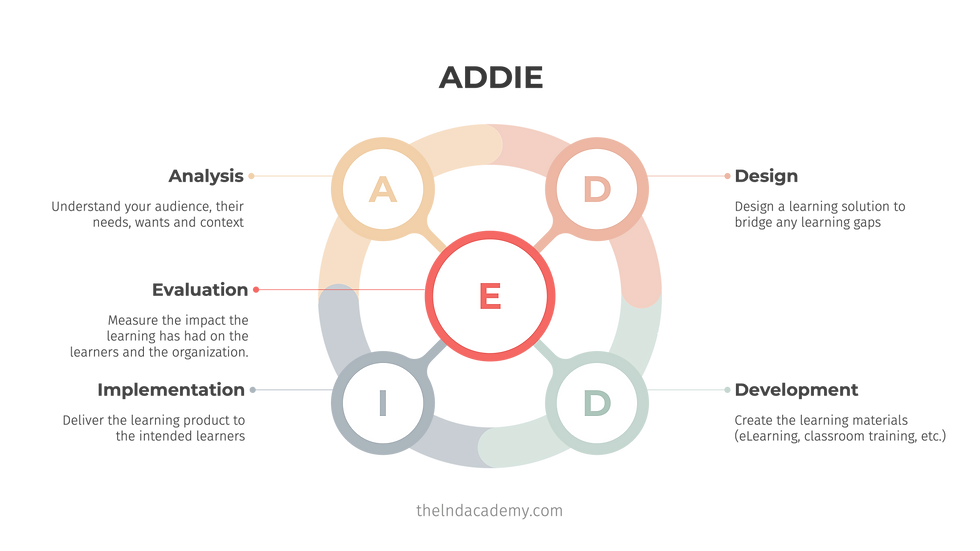
Don’t think of this as a strict checklist or a linear process, though. It’s more like a guiding process to make sure you’re solving the right problem with the right learning solution.
Why it matters?
If the business comes with a learning request (i.e., training session, team workshop, webinar, eLearning module, etc.), it’s easy to jump straight into content creation and build something flashy. The problem with this approach is that it may not actually solve the underlying problem. ADDIE helps you slow down, think things through in a structured approach, and stay focused on the learners’ needs (as opposed to their wants). It is also helpful in using a common language with your stakeholders and/or other learning designers.
Example
Let’s say your company wants a new onboarding program. Here’s what each stage would look like:
Analysis: conduct interviews and launch online surveys to find out what new hires struggle with most and what their managers need them to be able to do by week 4. Based on the needs, you would write the learning objectives that would guide the rest of the process.
Design: map out the best learning journey and choose a mix of appropriate formats to solve the issue. For example, use videos, live sessions, and job shadowing. Make sure to go back to your stakeholders to check that these methods are appropriate and feasible. For example, if the newcomer is based in another location, is it feasible to have them travel for a 1-day workshop or would it be better if they attended an online version of it?
Develop: once you’ve selected the formats you want to use, it’s time to develop them. That means recording the videos, building the slides, preparing the facilitators, sending out emails to participants and their managers, and so on. Again, go back to your stakeholders for some feedback.
Implement: this is where you launch the program, and the new hires start using it.
Evaluate: check to see if the program helped achieve the learning outcomes. Ask if the new hires are onboarded better and faster, and what tweaks you need to make. Finally, implement the changes and restart the process.
Adult Learning Principles
What is it?
Adult learning principles (also known as andragogy) are the core ideas that help us understand how adults learn differently from children. The most popular theory comes from Malcolm Knowles, who outlined a few key assumptions about adult learners:
They want learning to be relevant and practical
They bring experience that should be acknowledged and used
They want some degree of autonomy
They’re motivated by internal goals like career growth or personal development
They learn best when the learning is problem-focused, not content-heavy
In other words, adults don’t want to just sit and listen. They want to engage, apply, and connect what they’re learning to their real-life challenges.
Check out our Comprehensive Guide to Adult Learning Theories.
Why it matters?
If you’re designing learning for adults (which most L&D professionals are), you need to understand what drives them to learn—and what turns them off completely.
Too often, we default to information dumps: slide decks, hour-long lectures, or endless eLearning screens. But adult learners want learning that respects their time, draws on their experience, and helps them solve real problems. Applying adult learning principles helps you design programs that stick, because they feel relevant and useful to the learner — not just the business.
It also builds credibility with your audience. When learners see themselves reflected in the content, and when they feel like they’re treated as capable adults—not passive students—they’re far more likely to engage.
Example
Let’s say you’ve been asked to design a training session on time management for mid-level managers.
Here’s how adult learning principles would shape your approach:
Make it practical
Start by asking participants to identify a real time management-related challenge(s) they’re facing. Then, guide them through frameworks they can apply immediately to that problem.
Acknowledge experience
Instead of telling them what to do, create space for them to share what’s worked for them—and what hasn’t. Use peer discussion, small group work, or real case studies.
Give them control
Offer flexible ways to engage—maybe a choice between live sessions or recorded ones, or downloadable tools (i.e., job aids, cheat sheets, checklists, etc.) they can use in their own time.
Focus on relevance
Don’t start with theory. Start with a relatable scenario: “You’ve just opened your calendar and realized you have 14 meetings today. Now what?” A good preliminary needs analysis can be super helpful here.
Encourage reflection
Ask them to reflect on how their habits are helping or hurting their productivity, and what one small change they could try this week. This can help them build momentum to carry them through the more complex and difficult actions and behavioral changes they’d need to make later.
Your training shouldn’t just “tick the box”—it should respect the learner, tap into what they already know, and give them something they can actually use the moment they leave the session.
Agile Learning Design
What is it?
If you’ve heard of Agile in the past 5 years, congratulations – you live on planet Earth! With its popularity, it was inevitable that the Agile principles would seep into Learning Design as well. What exactly is it? It is an iterative approach to developing learning solutions. It borrows its thinking from agile project management most commonly used in software development. The idea is simple: instead of spending months designing a “perfect” course or learning program and launching it all at once, you build it in small, testable chunks, gather feedback early, and make improvements as you go.
Agile learning design uses short feedback loops, constant collaboration, and progress that happens in sprints—small cycles where you build, test, and refine.
Why it matters?
Traditional instructional design models (like ADDIE) are solid and popular for a reason. But they can also be incredibly slow. By the time you finish designing a program, the business need might have already changed. Especially with how most business are fast-moving and constantly changing.
Agile learning design helps you stay responsive and adaptive. It’s about building just enough, testing it quickly, and learning what works and what doesn’t before or as you scale. It also means you’re involving stakeholders and learners early on – so the final solution is more relevant and useful.
This approach works especially well in companies that experience rapid growth, shifting priorities, or tight timelines (so basically, all of them!). But it’s not about cutting corners – you still need to put in the work. It’s more about staying flexible, listening to feedback, and improving fast.
Example
Let’s say you’re tasked with creating a leadership development program for first-time team leaders. And to make things more interesting, let’s say you only have 6 weeks to roll it out. Using the agile approach, you could:
Week 1: You launch a very short learning needs analysis questionnaire and send it to the potential group of participants.
Week 2: Run a minimum viable module – a short session on giving feedback for a group of 10 team leaders from different parts of the business. You collect feedback by asking what resonated, what was confusing, and what could be better.
Week 3: Using the feedback, you refine the next session that focuses on setting expectations. Again, you collect feedback and refine your design
Weeks 4-5: Repeat the same with the feedback you’ve collected. Perhaps, some participants said the sessions were too short, too theoretical, less social, and so on. For each, you introduce something new – make the sessions longer, send them videos that explain the theory before the session, and then spend the live workshop on practicing, create a private Slack channel, and prompt them with interesting discussion questions, etc. For each of these, you continue to collect feedback.
Week 6: You put together a proposal for the final program, invite a few participants and walk them through the final design. Again, you collect feedback and then launch the program for all team leaders in the company.
Within a few weeks, you’ve built a multi-module program. But most importantly, you did it with your learners, not just for them. Each session and learning element is more relevant, more focused, and more practical than it would’ve been if you’d tried to guess everything from the start.
Blended Learning
What is it?
Blended learning is exactly what it sounds like: a blend of different learning methods and formats. Typically, it combines online learning (like videos, eLearning modules, or discussion boards) with face-to-face or live virtual sessions.
The key idea is to use each format for what it does best. You don’t have to pick between “classroom” or “online”—you get to mix and match to create the most effective experience.
Why it matters?
No single method works for every learner, every topic, or every company. Blended learning gives you flexibility—it allows learners to go at their own pace and get support from facilitators and peers.
You also get the best of both worlds: digital tools for scale and convenience, and live interaction for engagement, collaboration, and feedback. This approach often leads to better learning outcomes because learners can digest the theory on their own and then practice and reflect with others.
It’s especially helpful in hybrid and remote work environments, where not everyone is in the same place or timezone.
Example
Let’s say you’re creating a program on coaching skills for new managers.
In a blended format, you might:
Start with a short video series introducing core coaching concepts and techniques.
Follow up with a self-paced reflection activity where learners think about how they currently give feedback.
Then run a live virtual session where learners practice coaching conversations in breakout rooms.
After the session, ask them to apply the skill on the job and report back in an online discussion forum or group chat.
Each component supports the others. Learners show up to the live session already familiar with the topic, and they leave with clear actions to try in real life. It’s more efficient, more engaging — and a lot more impactful than trying to cram everything into a two-hour webinar.
Competency Framework
What is it?
A competency framework is a structured way of describing the skills, behaviors, and knowledge people need to succeed in specific roles. Think of it as a roadmap—it outlines what “good” looks like at different levels, often broken down into core, technical, leadership, or role-specific competencies.
Each competency usually includes a definition, plus clear indicators of what it looks like in practice (often by proficiency level: beginner, intermediate, advanced, expert).
Why it matters?
In L&D, clarity is everything. If people don’t know what’s expected of them, how can they grow?
A good competency framework removes the guesswork. It helps learners understand what they’re aiming for—and helps managers and HR teams support development in a more focused way. It also makes performance reviews, promotions, and learning plans more objective.
For L&D professionals, it’s a goldmine. Once you know what competencies matter in the business, you can build learning programs that actually support those competencies — not just tick boxes.
Example
Let’s say your company has a leadership competency called “Inspiring Others”.
At a beginner level, that might mean: “Clearly communicates goals and expectations.”
At an advanced level, it could look like: “Creates a compelling vision and builds strong team commitment.”
You can now design learning that matches. For new team leads, you might build a short workshop on setting expectations. For more senior managers, you might offer coaching on storytelling or leading through change.
You could also use the framework to assess where people are now — maybe through a self-assessment, manager feedback, or even a 360° tool — and then map out personalized development plans.
With a strong competency framework in place, everyone knows what success looks like — and L&D becomes a powerful enabler of that success.
Wrap up
And there you have it—your first five L&D buzzwords, officially decoded.
These concepts might sound complex at first, but once you understand what they really mean and how they’re used in real life, they start to click. Whether you’re just stepping into the world of L&D or looking to brush up on the basics, having a solid grasp of these terms will help you feel more confident in conversations, job interviews, or when working on your first learning project.
Ready to keep going? In Part 2, we’ll break down five more buzzwords you’re bound to hear sooner or later—so stay tuned!


